Brother TN229 series toner cartridges are compatible with HL-L3220CDW, HL-L3280CDW, HL-L3295CDW, HL-L3300CDW, HL-L8245CDW, MFC-L3720CDW, MFC-L3765CDW, MFC-L3780CDW, and MFC-L8395CDW. These printers are currently the most popular Brother color laser printers and are known for their reliability, performance and longevity. Therefore, Brother TN229 series toner cartridges have become the choice of more and more printer users. In this comprehensive guide, we'll dive into every aspect of these cartridges to help you gain a deeper understanding of them and make an informed decision for your printing needs.
Contents:
- The Differences Between TN229, TN229XL and TN229XXL
- The Drum Units for Brother TN229 TN229XL TN229XXL
- Compatible TN229 vs Genuine Brother TN229
- Brother TN227 vs TN229: Are They Interchangeable?
- Why Are Brother TN229/TN229XL/TN229XXL Toner Cartridges so Expensive?
- Where to Buy Cheap Brother TN229 Toner Cartridge Replacements?
- How to Replace a Brother TN229 Toner Cartridge?
- Common Error Messages for TN229/XL/XXL Toner Cartridges
- Tips to Save Printing Costs
The Differences Between TN229, TN229XL and TN229XXL
The main differences between Brother TN229, TN229XL and TN229XXL toner cartridges are page yield and printer compatibility. To make the right purchasing choice, you must first understand their differences.
Page Yield
Brother TN229BK/C/M/Y: Standard-yield toner cartridges suitable for low-volume printing. (TN229BK: approx. 1,500 pages; TN229C/M/Y: approx. 1,200 pages)
Brother TN229XLBK/C/M/Y: High-yield toner cartridges offering more pages per cartridge, ideal for moderate usage. (TN229XLBK: approx. 3,000 pages; TN229XLC/M/Y: approx. 2,300 pages)
Brother TN229XXLBK/C/M/Y: Extra high-yield toner cartridges with the highest page yields, ideal for heavy-duty printing tasks and businesses with high-volume printing needs. (TN229XXLBK: approx. 4,500 pages; TN229XXLC/M/Y: approx. 4,000 pages)
Printer Compatibility
Brother TN229 and TN229XL toner cartridges are compatible with Brother HL-L3220CDW, HL-L3280CDW, HL-L3295CDW, HL-L3300CDW, HL-L8245CDW, MFC-L3720CDW, MFC-L3765CDW, MFC-L3780CDW, and MFC-L8395CDW printers.
It is worth noting that Brother TN229XXL toner cartridges are not compatible with all printer models using TN229 and TN229XL. They only work with four Brother printers: HL-L3295CDW, HL-L8245CDW, MFC-L3780CDW, and MFC-L8395CDW.
| TN229/TN229XL Compatible Printers | TN229XXL Compatible Printers |
|
Brother HL-L3220CDW Brother HL-L3280CDW Brother HL-L3295CDW Brother HL-L3300CDW Brother HL-L8245CDW Brother MFC-L3720CDW Brother MFC-L3765CDW Brother MFC-L3780CDW Brother MFC-L8395CDW |
Brother HL-L3295CDW Brother HL-L8245CDW Brother MFC-L3780CDW Brother MFC-L8395CDW |
Before purchasing, make sure the cartridges you choose are compatible with your specific printer model to ensure seamless integration.
Drum Units for Brother TN229 TN229XL TN229XXL
Unlike most HP and Canon printers, Brother printers have separate toner cartridges and drum units. Brother DR229CL drum units are designed to work with Brother TN229, TN229XL and TN229XXL toner cartridges. When a print job is initiated, the toner cartridges release toner powder onto the photosensitive drum. Then the drum units transfer the toner powder onto the paper. Transferring is a very important step in the printing process. Therefore, it is very important to choose high-quality drum units for your Brother printer.
Drum units usually have a longer lifespan than toner cartridges. Brother DR229CL drum units are no exception, each drum unit can print over 20,000 pages. If you are using a Brother TN229 standard-yield toner cartridge, this means you can continue to use more than 10 toner cartridges without replacing the drum unit. This partly makes the printing cost of Brother printers lower than HP and Canon. Also, the separate drum unit reduces plastic and electronic waste from replacement, which is actually good for the environment.
It is worth mentioning that each Brother DR229CL drum unit can be used with any color of TN229 toner cartridges. Therefore, you don’t need to worry about which color to buy when purchasing.
Compatible TN229 vs Genuine Brother TN229
Compatible TN229 toner cartridges are supplies manufactured by third-party (non-OEM) factories. They are designed to replace genuine Brother TN229 toner cartridges at a fraction of the cost. When comparing compatible TN229 and genuine Brother TN229 toner cartridges, there are several factors to consider, including cost, performance and warranty. Let’s break down the differences:
Compatible TN229 Toner Cartridges
- Cost: Compatible TN229 toner cartridges are typically less expensive than genuine Brother toner cartridges, so you can save on costs.
- Performance: The compatibility, quality and reliability of compatible TN229 from different supplier may vary. Make sure to order compatible toner cartridges from a reputable supplier. Ready Toner is your trusted supplier of quality ink and toner cartridges.
- Warranty: Different toner cartridge suppliers have different warranty policy. Most suppliers offer a 1-year product warranty. While Ready Toner offers a LIFETIME GUARANTEE because we are confident in our product quality. It is worth mentioning that using compatible toner cartridges will not void printer warranty according to the Magnuson Moss Warranty-Federal Trade Commission Improvements Act.
Genuine Brother TN229 Toner Cartridges
- Cost: Genuine Brother TN229 toner cartridges cost much more than compatible TN229 toner cartridges. High R&D costs are one of the reasons, but the main reason should be brand premium.
- Performance: Genuine Brother TN229 toner cartridges have the best compatibility, reliability and quality because they are made specifically for Brother printers. However, high-quality compatible TN229 toner cartridge can also provide genuine-like quality.
- Warranty: Genuine Brother TN229 toner cartridges come with a 1-year limited warranty.
In summary, genuine Brother TN229 toner cartridges are of reliable quality, but expensive. If you want to save on printing costs, compatible TN229 toner cartridges from reputable suppliers are worth a try.
Brother TN227 vs TN229: Are They Interchangeable?
No. Brother TN227 and TN229 toner cartridges are designed to work with different printers, so they are not interchangeable. This is a comparison of compatible models of TN227 and TN229:
| Brother TN227 Compatible Printers | Brother TN229 Compatible Printers |
| Brother HL-L3210CW Brother HL-L3230CDW Brother HL-L3270CDW Brother HL-L3290CDW Brother MFC-L3710CW Brother MFC-L3750CDW Brother MFC-L3770CDW |
Brother HL-L3220CDW Brother HL-L3280CDW Brother HL-L3295CDW Brother HL-L3300CDW Brother HL-L8245CDW Brother MFC-L3720CDW Brother MFC-L3765CDW Brother MFC-L3780CDW Brother MFC-L8395CDW |
Before buying toner cartridges, please double-check your printer model to avoid buying the wrong one.
Why are Brother TN229/TN229XL/TN229XXL Toner Cartridges so Expensive?
Many users may have noticed that Brother TN229, TN229XL and TN229XXL toner cartridges are very expensive, as are their compatible toner cartridges. Needless to say, the price of genuine Brother toner cartridges is as expensive as ever. Let's talk about why TN229 compatible toner cartridges are so expensive (most toner cartridge suppliers sell them for over $40 per cartridge). After all, compatible Brother TN227 toner cartridges - replacement cartridges for their previous generation printers are much cheaper (most suppliers sell them for less than $20 per cartridge).
In fact, the most important reason why compatible TN229 toner cartridges are so expensive is their high research and development costs. More specifically, the research and development costs of their chips. Unlike previous Brother printers, the latest generation of Brother color printers use more advanced encryption algorithms and require each toner cartridge and drum assembly to be equipped with a smart chip. Otherwise, the printer will not accept them and cannot print. Therefore, third-party toner cartridge manufacturers have to spend huge sums of money to develop compatible chips to make their toner cartridges compatible with new Brother printers. This makes the development cost of TN229 compatible toner cartridges very high.
What's more important is that in the aftermarket, only a few manufacturers with strong financial and technical strength can develop compatible chips, which leads to a monopoly on toner cartridge chips. This is undoubtedly not conducive to reducing the cost of TN229, resulting in high pricing.
However, as more and more users choose to purchase TN229 compatible toner cartridges, the average cost of R&D and production will keep going down. This is a typical scale effect. In other words, in the near future, the price of TN229 compatible toner cartridges will continue to drop.
Where to Buy Cheap Brother TN229 Toner Cartridge Replacements?
Both online stores and local office supply stores offer replacement Brother TN229 toner cartridges. But usually, online stores offer lower prices.
- Online Stores: You can easily find genuine and compatible Brother TN229 toner cartridges on Amazon, eBay and Walmart. Readytoner.com is one of the cheapest places to buy compatible Brother TN229 toner cartridges.
- Local Office Supply Stores: Office Depot, BestBuy, and Staples offer cheap replacements for Brother TN229 toner cartridges. But they have few options for compatible Brother toner cartridges.
How to Replace a Brother TN229 Toner Cartridge?
The process of replacing a Brother TN229 toner cartridge is very simple and can be completed in just a few simple steps:
- Open the printer's top cover to access the toner cartridges.
- Grasp the handle of the DR229CL drum unit and pull it out together with the empty TN229 toner cartridge gently.
- Press the green release lever on the drum unit to unlock the empty toner cartridge.
- Remove the empty toner cartridge from the drum unit.
- Unpack the new TN229 toner cartridge, remove any protective packaging, and shake gently to distribute the toner evenly.
- Combine the new toner cartridge with the drum unit.
- Slide the green tab on the drum unit back and forth to clean the corona wire.
- Insert the drum unit together with the new toner cartridge firmly into the printer.
- Close the printer toner cover and test printing.
The above steps can be applied to replacing Brother TN229XL and TN229XXL toner cartridges.
Common Error Messages for TN229/XL/XXL Toner Cartridges
"One or More Toner Cartridges Were Not Detected"
If your printer reports a "One or more toner cartridges were not detected" error, reinstall the cartridges to ensure they are seated and aligned correctly. Typically, this error message is caused by one or more toner cartridges not being seated properly.
“No Toner”
If your printer displays a "No Toner" error message, consider the following troubleshooting steps:
- Restart the printer or reinstall the toner cartridge.
- Install a new toner cartridge if you have a spare. Then install the opened cartridge again.
- If the "No Toner" error persists, please contact your supplier for a replacement or refund.
Tips to Save Printing Costs
To optimize printing costs without compromising quality, consider implementing the following strategies:
- Order compatible Brother toner cartridges from a reputable toner cartridge supplier.
- Choose TN229XL or TN229XXL toner cartridges with a higher page yield to lower your cost per page and replace cartridges less frequently.
- Minimize supplies use with printer settings like duplex printing and toner save mode.


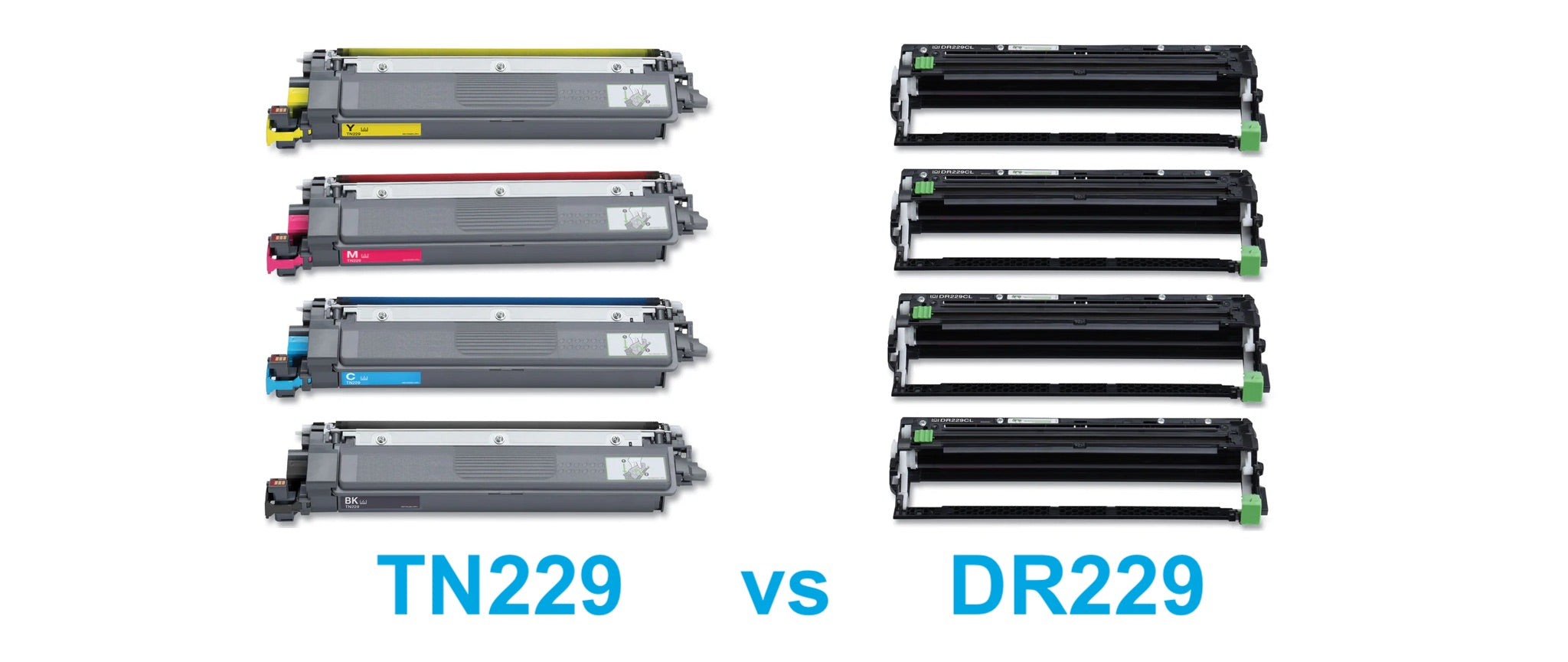
6 comments
Ready Toner
Reply to River K:
No. The Brother HL-L3280CDW only supports TN229 and TN229XL toner cartridges. Due to differences in product design and chip revision, the TN229XXL toner cartridges are not compatible with HL-L3280CDW.
River K
Any chance to make TN229XXL work with Brother HL-L3280CDW?
Ready Toner
Reply to tmc:
Unfortunately there is no chip reset device for TN229 series toner cartridges. But the price of compatible TN229 is much lower than before. And you can use the TN229XL with high page yields to print more for less. If you own a Brother HL-L3295CDW, HL-L8245CDW, MFC-L3780CDW, or MFC-L8395CDW printer, you can use the TN229XXL with extra high page yields.
Ready Toner
Reply to Topel Printing:
Yes. Brother TN229, TN229XL, and TN229XXL are using the same drum unit DR229CL.
Topel Printing
Are the TN229 xl toner cartridges compatible with the TN 229 xxl drum units?
tmc
Need a chip that can either auto reset or a chip reset device that can reset the chip’s page count back to ZERO on the chip vs the printer’s internal stat page count. Otherwise, the tn229 series are not really a cost effective printer to do volume printing on.